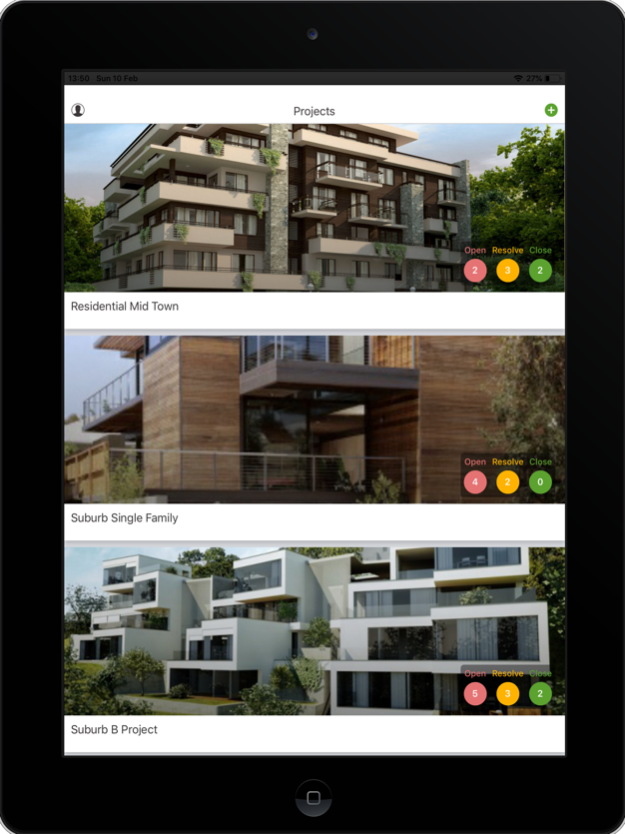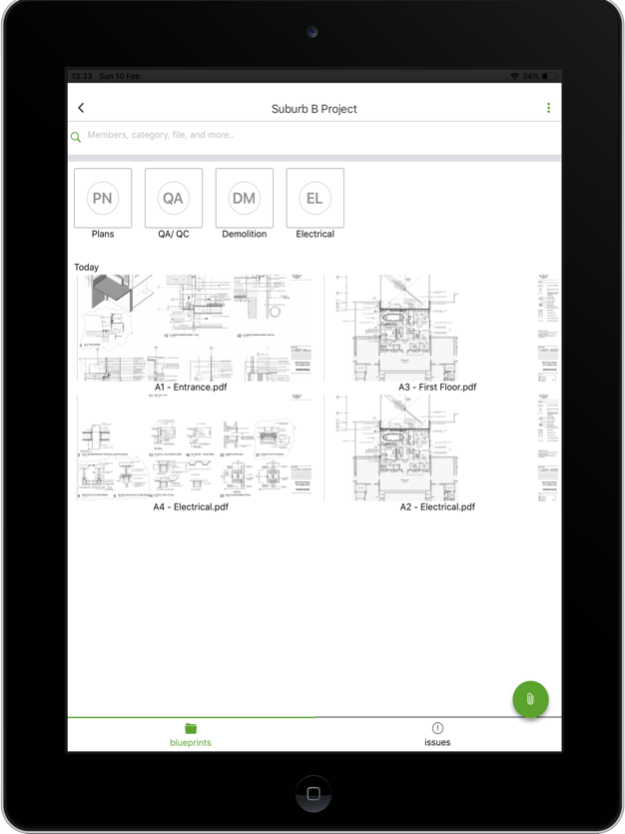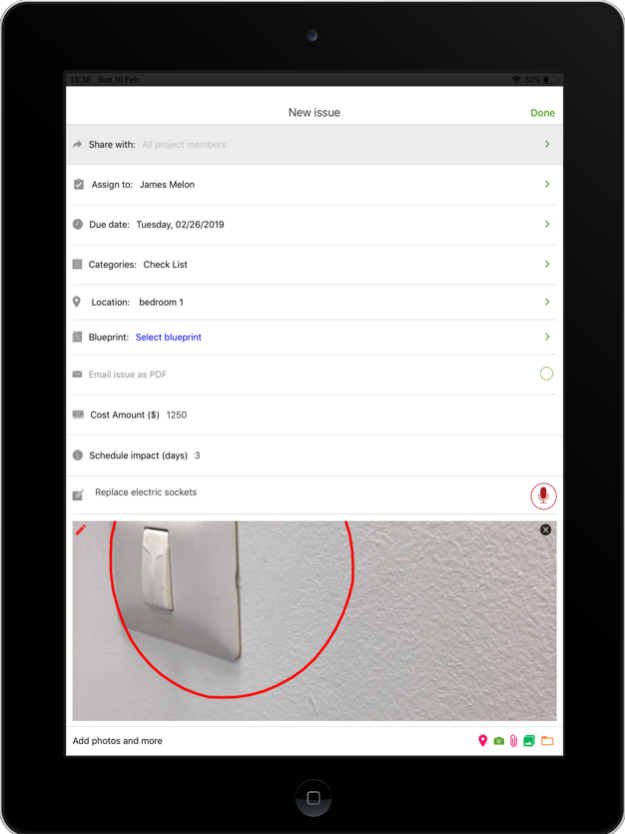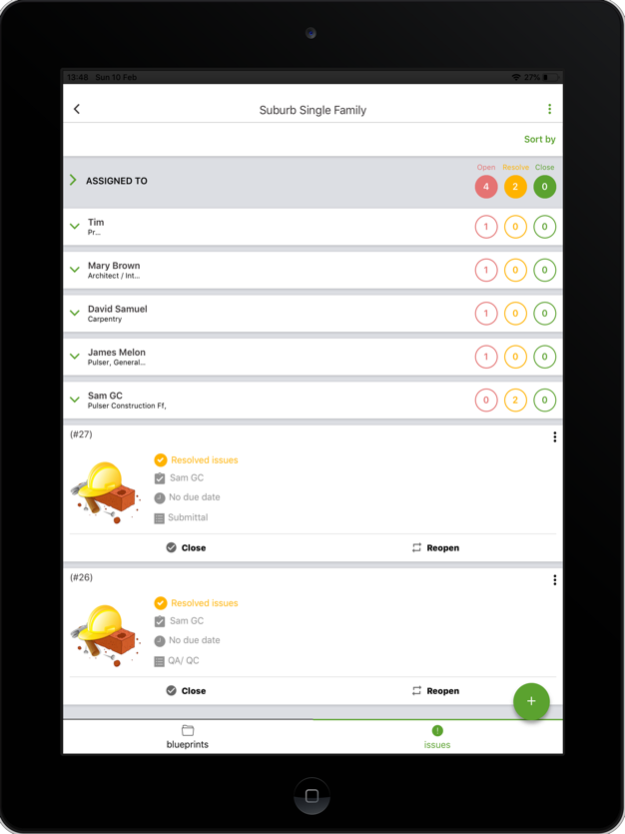Pulser Field Construction 9.9
Free Version
Publisher Description
Install Pulser - Punch Lists, Field PDF Reports, Blueprints, Checklists, Progress Photos - The Easiest Construction APP!
Pulser is the best mobile-focused construction tool for contractors, superintendents and subcontractors who work on building projects. It is the first platform for foreman and field workers that provides a modern social media collaboration experience in the building site. Pulser simply takes ongoing update posts and turns them into action items to revolutionize the field task management process. Each stakeholder gets only his relevant updates and tasks while the foreman easily filters information to facilitate his management work. We know you are busy so our app combines the easiest setup & integration with the most powerful task management engine to reduce building mistakes and shorten project time. Our clients include superintendents, architects, owners, general contractors and subcontractors.
-- FEATURES –
The slickest UI and UX you can find
Amazing customer support
Task manager with location, category, and owner
Work with due dates
Category and location filters
Building inspection
Progress photos
Push notifications
---- WHY PULSER ----
As easy to learn and use as your favorite social apps
Based on images
Invite your professional network to join your projects
Just post and get a live feed of your logs, tasks, issues & more
Collaborate from wherever you are, keeping multiple projects organized
Have an organized archive for all of your projects
Upload unlimited photos and notes with your posts
Nov 4, 2021
Version 9.9
- bug-fixes
About Pulser Field Construction
Pulser Field Construction is a free app for iOS published in the Office Suites & Tools list of apps, part of Business.
The company that develops Pulser Field Construction is Beti Digital Services. The latest version released by its developer is 9.9.
To install Pulser Field Construction on your iOS device, just click the green Continue To App button above to start the installation process. The app is listed on our website since 2021-11-04 and was downloaded 1 times. We have already checked if the download link is safe, however for your own protection we recommend that you scan the downloaded app with your antivirus. Your antivirus may detect the Pulser Field Construction as malware if the download link is broken.
How to install Pulser Field Construction on your iOS device:
- Click on the Continue To App button on our website. This will redirect you to the App Store.
- Once the Pulser Field Construction is shown in the iTunes listing of your iOS device, you can start its download and installation. Tap on the GET button to the right of the app to start downloading it.
- If you are not logged-in the iOS appstore app, you'll be prompted for your your Apple ID and/or password.
- After Pulser Field Construction is downloaded, you'll see an INSTALL button to the right. Tap on it to start the actual installation of the iOS app.
- Once installation is finished you can tap on the OPEN button to start it. Its icon will also be added to your device home screen.